How do I use Apps and Widgets?
Watch the video!
1 min. readingtime
You can add information to the Opensignage Apps.
Each App has a corresponding System Widget in the ‘Media library’.
You need a System Widget in order to transfer information from the App onto your Digital Signage screen.
In the ‘Media Library’ you will find all System Widgets.
Apply a filter by Category and choose: ‘System Widgets’.
Open your playlist, and now you can easily drag a System Widget on to your playlist.
Right mouse-click to set up a System Widget.
Choose the playback time
Select the ‘Category’ you’ve created in the App
And pick the colors from the ‘Corporate Identities App’.
Click ‘Save’ and ‘Preview’ to start a preview.
Add a Schedule to display the Playlist on a screen.
It’s really that easy. Happy Narrowcasting!
Share this article
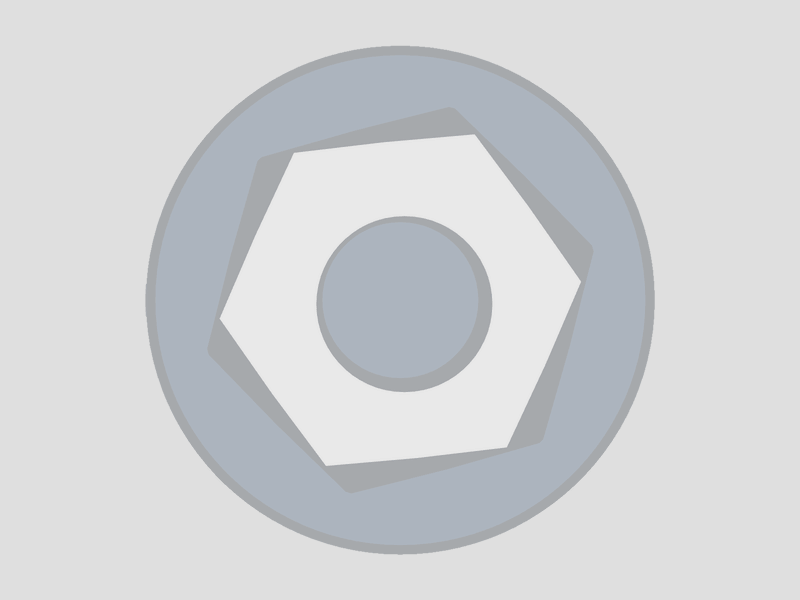
 English
English  Nederlands
Nederlands