How do I create a playlist?
Watch the video!
1 min. readingtime
First you need to ‘add a new Playlist’.
Select your screen layout and choose your background colour.
The next step is to open your new Playlist in the ‘Media Library’.
Each zone has its own ‘Timeline’.
Search for the Media Files you want to use.
It’s easy to drag media files on to a Timeline. Let’s add some more!
To set Media Files, right-click on a file.
To preview your Playlist, click on ‘Preview’.
Click ‘Save’ to save any changes you make to your Playlist.
To display your Playlist on your display, add a Schedule.
There are several ways to add a Schedule:
You can add one via the ‘Media Library’ or by going to ‘Playlists’ or ‘Players’.
Share this article
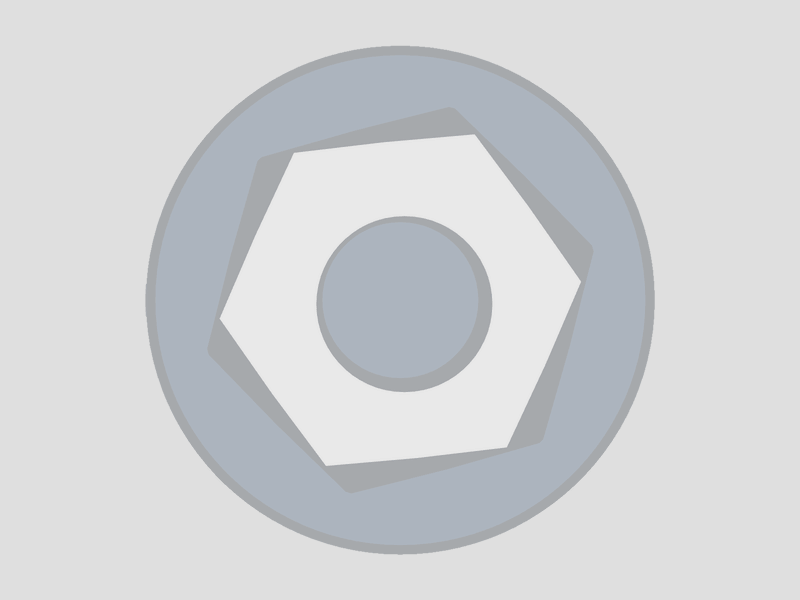
 English
English  Nederlands
Nederlands