zomaar een nieuws bericht
een nieuwsbericht om te testen
test dit nieuwsbericht en met name de foto's
Customer Story Industry and Production
Creating a positive company culture
Narrowcasting enhances 'team feeling' by optimizing internal communication.
How do I create a playlist?
Watch the video!
Watch this video to learn how to create a playlist and how to display this playlist on your digital signage screen.
But which Subscription is going to suit…
Watch the video!
A subscription allows you unlimited use of all mediafiles covered by the subscription.
Difference between credits and subscrip…
Watch the video!
Some of the Opensignage content is for free. Other content can be paid for with credits or a subscription.
How do I use Apps and Widgets?
Watch the video!
First you add your information to an app. Next you'll need a system widget to display this information.
How to use Opensignage for free?
Watch the video!
Some of the content in the Opensignage media library is for free. Watch this video to find it out!
Login via SSO
At Opensignage you can log in via Single Sign On
Login via Microsoft, Google or Amazon
Waiting time experience
Turn waiting into something fun!
Roadmap to creating a positive waiting time experience through digital signage
Saying goodbye to Powerpoint?
Powerpoint versus digital signage
Why it's better to choose digital signage if you want to save time
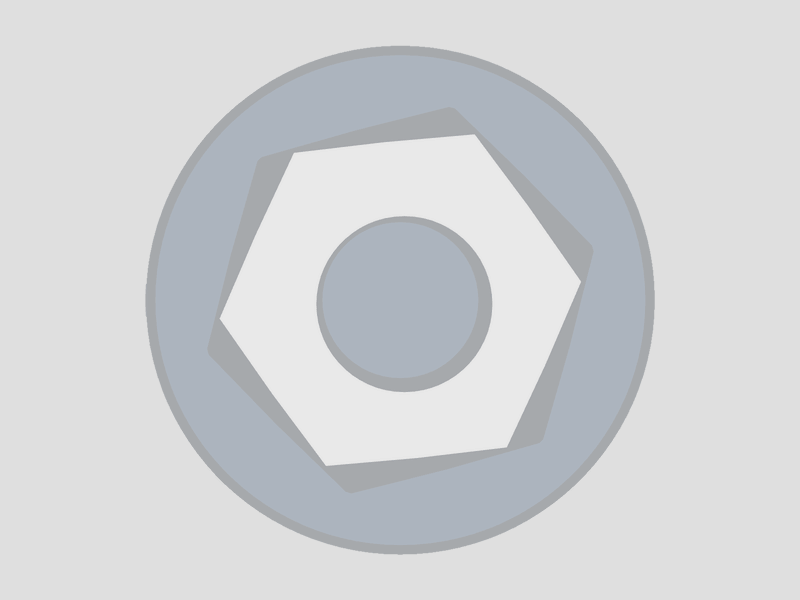
 English
English  Nederlands
Nederlands